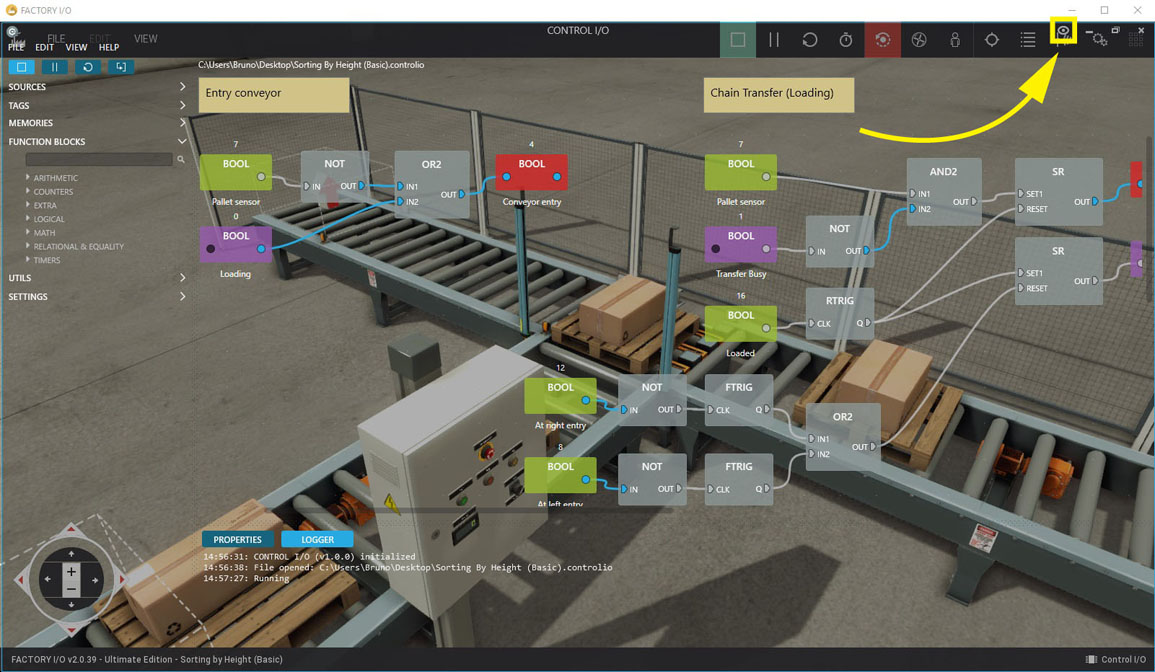Sample¶
Requirements
Starter or Ultimate Edition
Downloads
The sample file included in this page can be used to control the Sorting by Height (Basic) scene. It transports items to left and right conveyors alternatively.
-
Download the CONTROL I/O sample file (Sorting By Height (Basic).controlio).
-
Start FACTORY I/O and open Sorting By Height (Basic).
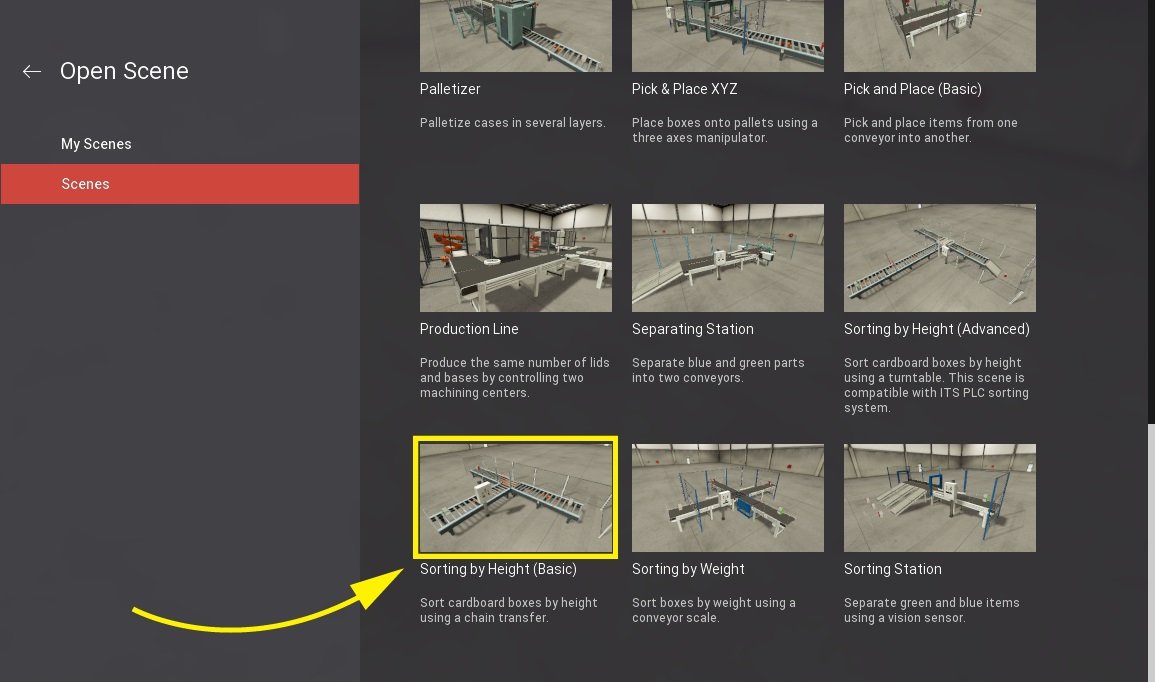
-
Click on File > Drivers and select Control I/O from the Drivers list. Wait for Control I/O to start.
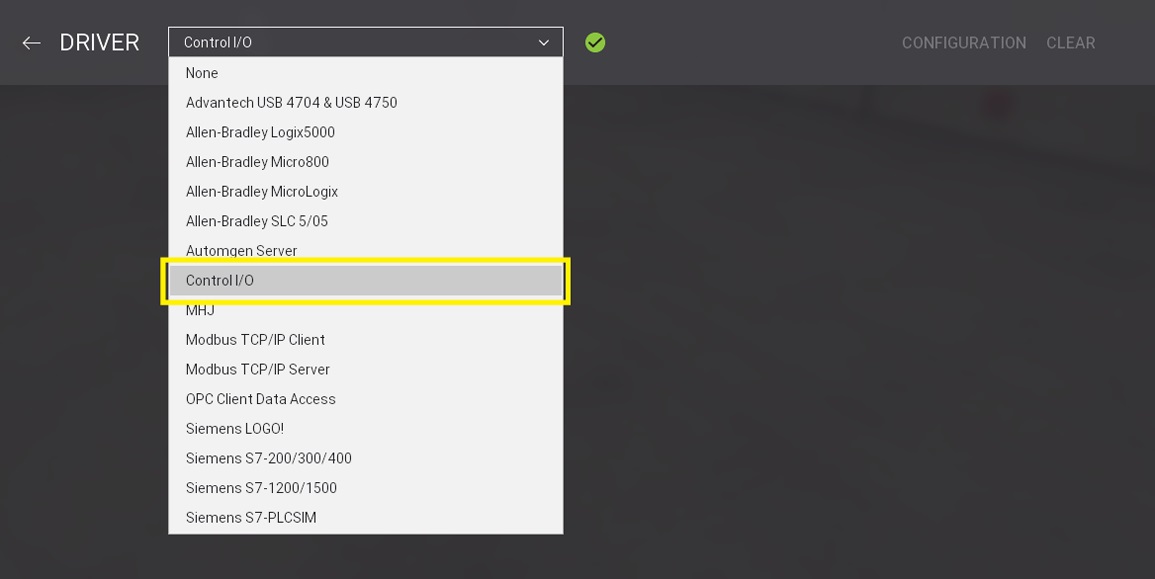
-
Open the previously downloaded Sorting By Height (Basic).controlio diagram in Control I/O.
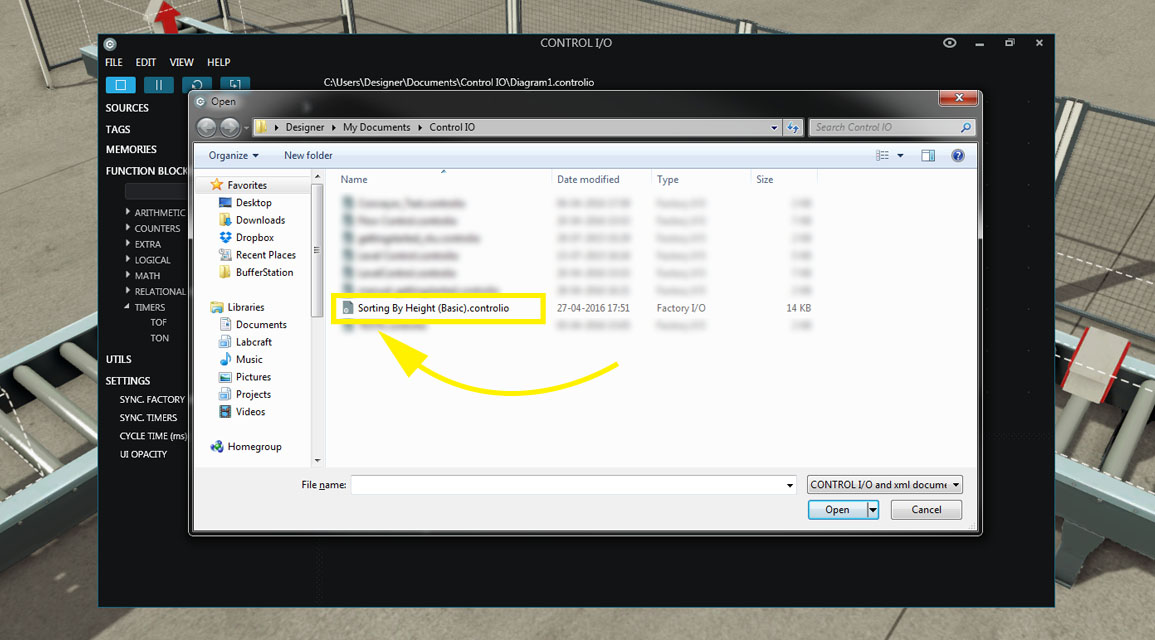
-
Start the diagram execution by clicking on the toolbar Run button.
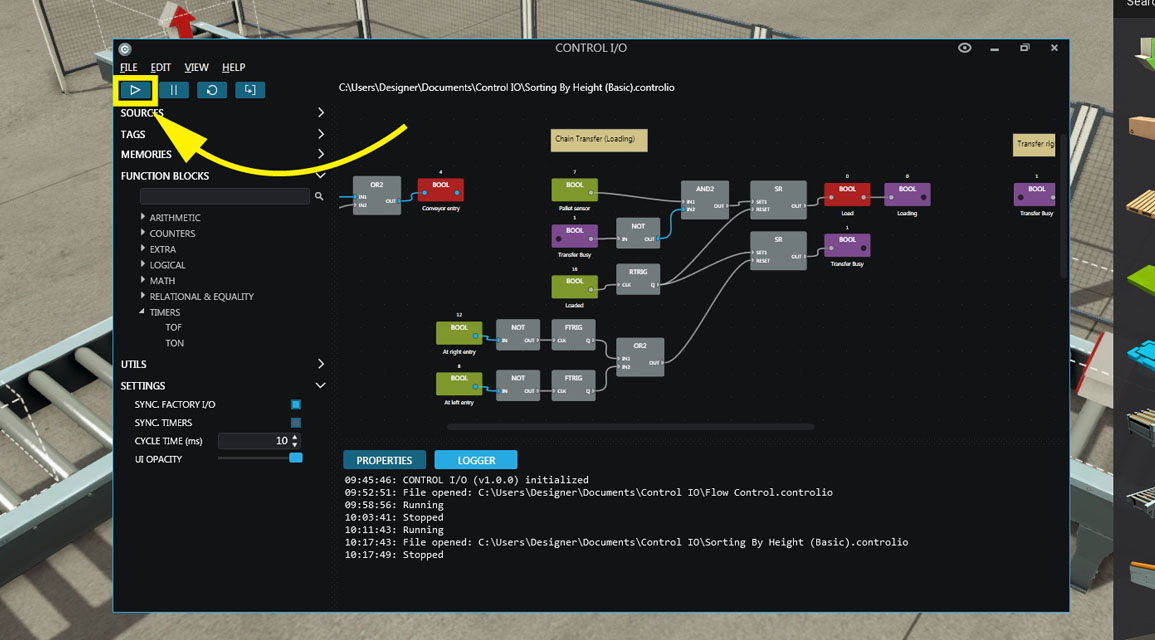
-
If you are using a single display click on the Eye icon to make CONTROL I/O transparent. This way you can see the diagram and scene at the same time. Note that you can set the desired UI Opacity under the Settings tab.