Emitter¶
Emits an Item to be used in a scene (e.g. cardboard box, pallet, etc.). While an item is still within the emitter volume, no more items are emitted. You can choose which part or base to emit, the time between emissions, the number of items to emit and whether random position and/or orientation should be taken into account. An emitter can be enabled or disabled by switching its tag On or Off.

Options¶
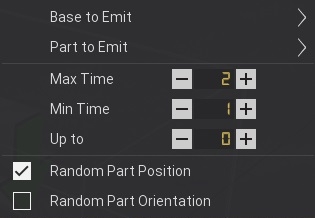
Base to Emit¶
The base to emit (Pallet, Square Pallet, Stackable box or None). If more than one option is selected, the emitter will emit randomly. If at least one base is selected, None allows emitting a part randomly without a base.
Which bases to emit can also be set by a controller. For this purpose use the controller-defined configuration, where the value of each bit in the Emitter # (Base) tag either enables or disables usage of the corresponding base:
| Bit | Emitter # (Base) | Base |
|---|---|---|
| 1 | 0000 0000 0000 0001 |
Pallet |
| 2 | 0000 0000 0000 0010 |
Square pallet |
| 3 | 0000 0000 0000 0100 |
Stackable box |
Part to Emit¶
The part to emit (Box (S), Box (M), Box (L), Palletizing Box, etc.). If more than one option is selected, the emitter will emit randomly. If at least one part is selected, None allows emitting a base randomly without a part.
Which parts to emit can also be set by a controller. For this purpose use the controller-defined configuration, where the value of each bit in the Emitter # (Part) tag either enables or disables usage of the corresponding part:
| Bit | Emitter # (Part) | Part |
|---|---|---|
| 1 | 0000 0000 0000 0001 |
Small box |
| 2 | 0000 0000 0000 0010 |
Medium box |
| 3 | 0000 0000 0000 0100 |
Large box |
| 4 | 0000 0000 0000 1000 |
Palletizing box |
| 5 | 0000 0000 0001 0000 |
Blue raw material |
| 6 | 0000 0000 0010 0000 |
Green raw material |
| 7 | 0000 0000 0100 0000 |
Metal raw material |
| 8 | 0000 0000 1000 0000 |
Blue product base |
| 9 | 0000 0001 0000 0000 |
Green product base |
| 10 | 0000 0010 0000 0000 |
Metal product base |
| 11 | 0000 0100 0000 0000 |
Blue product lid |
| 12 | 0000 1000 0000 0000 |
Green product lid |
| 13 | 0001 0000 0000 0000 |
Metal product lid |
| 14 | 0010 0000 0000 0000 |
Stackable box |
Max/Min Time¶
The emission time interval. The emitter will randomly emit between Min and Max time limits. If Max and Min limits are set to zero, the emitter will emit as soon as no item is within its volume. For constant emission time intervals, set Min and Max equal.
Up to¶
The number of items to emit. If set to zero, it will emit up to the maximum number of items allowed in a scene (500).
Random Part Position/Orientation¶
Each emitted part will appear at a random position and/or orientation within the volume.
Configurations¶
User-Defined¶
| Tag | Controller I/O | Type | Description |
|---|---|---|---|
| Emitter # (Emit) | Output | Bool | Start emitting. |
Controller-Defined¶
| Tag | Controller I/O | Type | Description |
|---|---|---|---|
| Emitter # (Emit) | Output | Bool | Start emitting. |
| Emitter # (Part) | Output | Integer | Bit field defining which parts to emit. |
| Emitter # (Base) | Output | Integer | Bit field defining which bases to emit. |